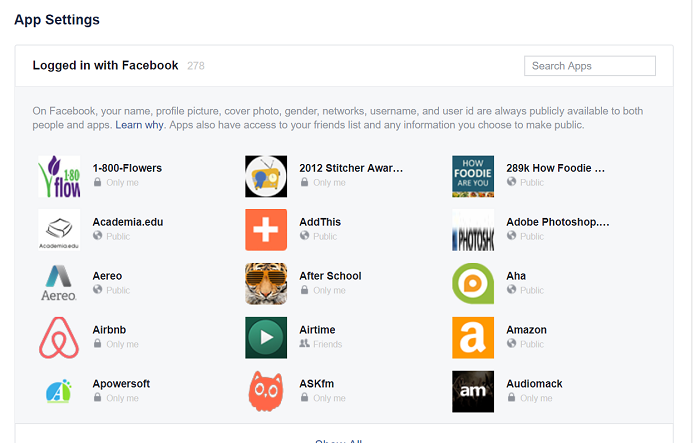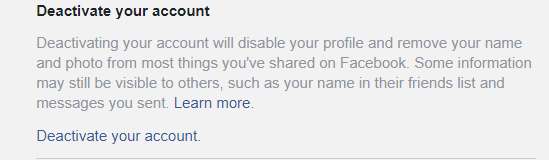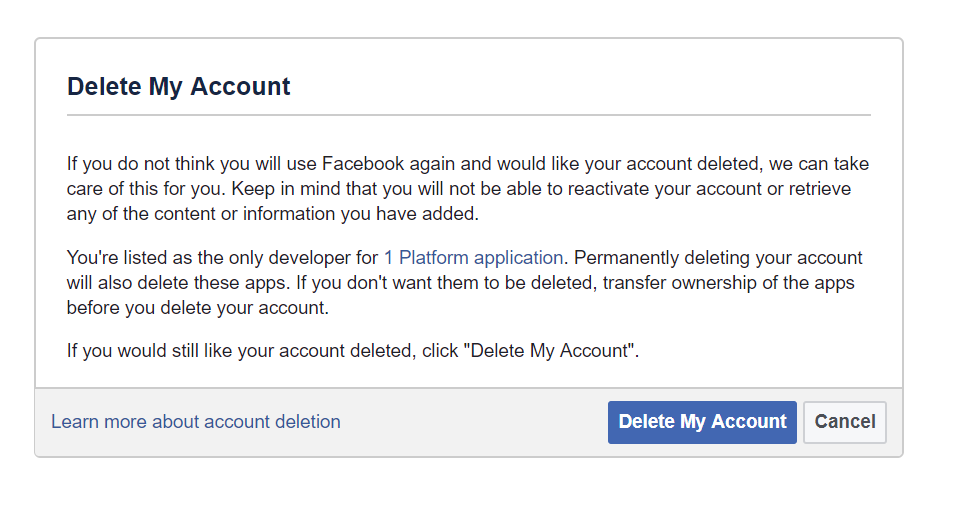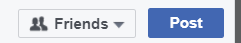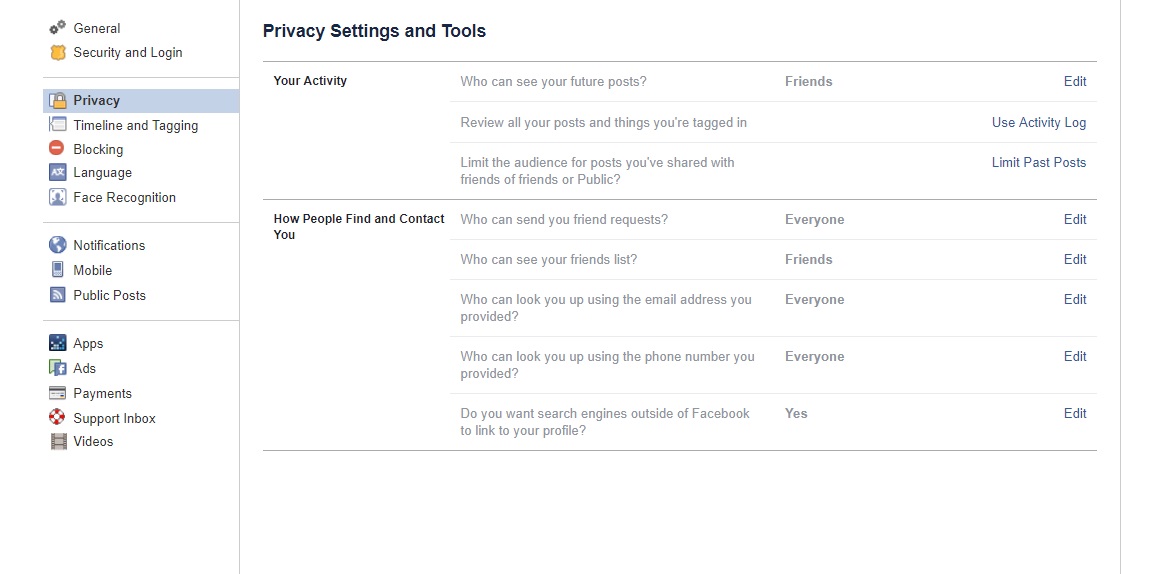My dog, Yuri, an approximately 10-year-old rat terrier, has never expressed any interest in my writing career, though he’s often with me as I write, lying in his little bed near my desk.

This post first appeared in the San Jose Mercury News
But today was an exception. He and I are reviewing the Link AKC smart collar. He couldn’t care less about electronics that track his location and activity, but he loved that he got in some extra walks as we tested the collar. He did, however, whine a little when I had to stop to call tech support to help me activate my online account. The good news is that the Link AKC representatives answered right away and were helpful. Phone support, however, is only available between 6:30 a.m. and 3 p.m. PST.
The Link AKC is an attractive leather collar with an electronic device that serves as a sensor and GPS locator. The unit connects to your Android or iOS device via Bluetooth and communicates with the company’s servers via AT&T’s mobile network. It costs $149 (but is currently on sale for $99) and requires a $10 a month service plan, which you can reduce to $7 a month with a two-year commitment.
Before using the sensor unit, you need to remove it from its sleeve and place it on the small base station that also serves as a charger. There is a pass-through port that allows you to charge other devices, such as your phone. Depending on usage, the sensor should run for about two days between charges.
Set up would have been straight forward had I not been confused by the way the unit slips out of the sleeve. The support department walked me through the process, and once I realized what to do, it was easy.
The Link AKC app lets you view your dog’s activity, locate him via GPS, turn on a light on the collar or play a beeping sound, which could be used for dog training. When you’re ready to go for a walk, you press “start an adventure,” and the app starts mapping your movement, with the option to take photos. It’s akin to a Fitbit for dogs.
The collar comes in different sizes including Yuri’s preferred “extra small.” The tracking device, however, comes in only one-size, and, although it fits, it’s a bit bulky for Yuri.
If your dog wanders out of Bluetooth range from the base station, the app will invite you to track your pooch, but this function isn’t 100 percent reliable. If you live in a large house — and especially if the dog is in the yard — it’s easy to get out of range. Yuri hasn’t left the house in the time I’ve been writing this article, but sometimes it says he’s nearby and other times it says he’s away. If he actually were to get lost, the collar is supposed to locate him assuming he’s getting a GPS signal and it is in range of the AT&T cellular network.
The product is advertised to “manage your dog’s wellness,” but the only thing it actually tracks is activity such as walks and when your dog is running around the yard. It doesn’t measure heart rate, body temperature or other vital signs. It does offer advice based on the dog’s breed, weight, age and activity levels, and there is a place where you can manually type in your dog’s vet records.
There are other pet trackers on the market. I haven’t tried it, but PetPace (starting at $160) claims it “continuously analyzes vital signs and behavior from your pet’s smart-sensing collar” and says it “alerts you and your vet immediately at the first sign of trouble.”
The Whistle 3 GPS Pet Tracker & Activity Monitor costs $79.95 plus $9.95 per month or $95.40 a year. The rechargeable battery, according to the company, lasts at least seven days between charges. Like the AKC Link, it tracks your dog’s activities and locates it if it’s lost.
Another option is an object tracker such as the Tile or TrackR. These devices, which are mostly used to track keys and wallets, can also let you know if your dog comes into proximity of another person who uses either a Tile or TrackR. They don’t have built-in GPS but instead rely on a network of users.
There are plenty of other options out there, so before you buy, I suggest you visit Larrysworld.com/dogtrackers for links to articles and reviews of various tracking devices.
Whether or not you use a tracker, be sure that your pet is licensed and has a tag with your name and phone number. Having both dogs and cats wander away in past years, I can tell you that a name tag is a cheap and very reliable way to get your animal back. Also, make sure you have a picture of your pet, just in case you need to post fliers if the animal gets lost. When it comes to finding lost pets, old-fashioned human kindness is a lot more reliable than Bluetooth, GPS and cellular connectivity.